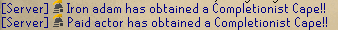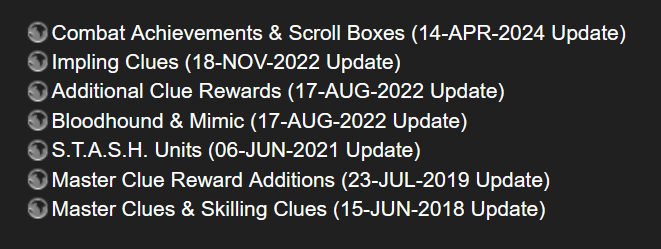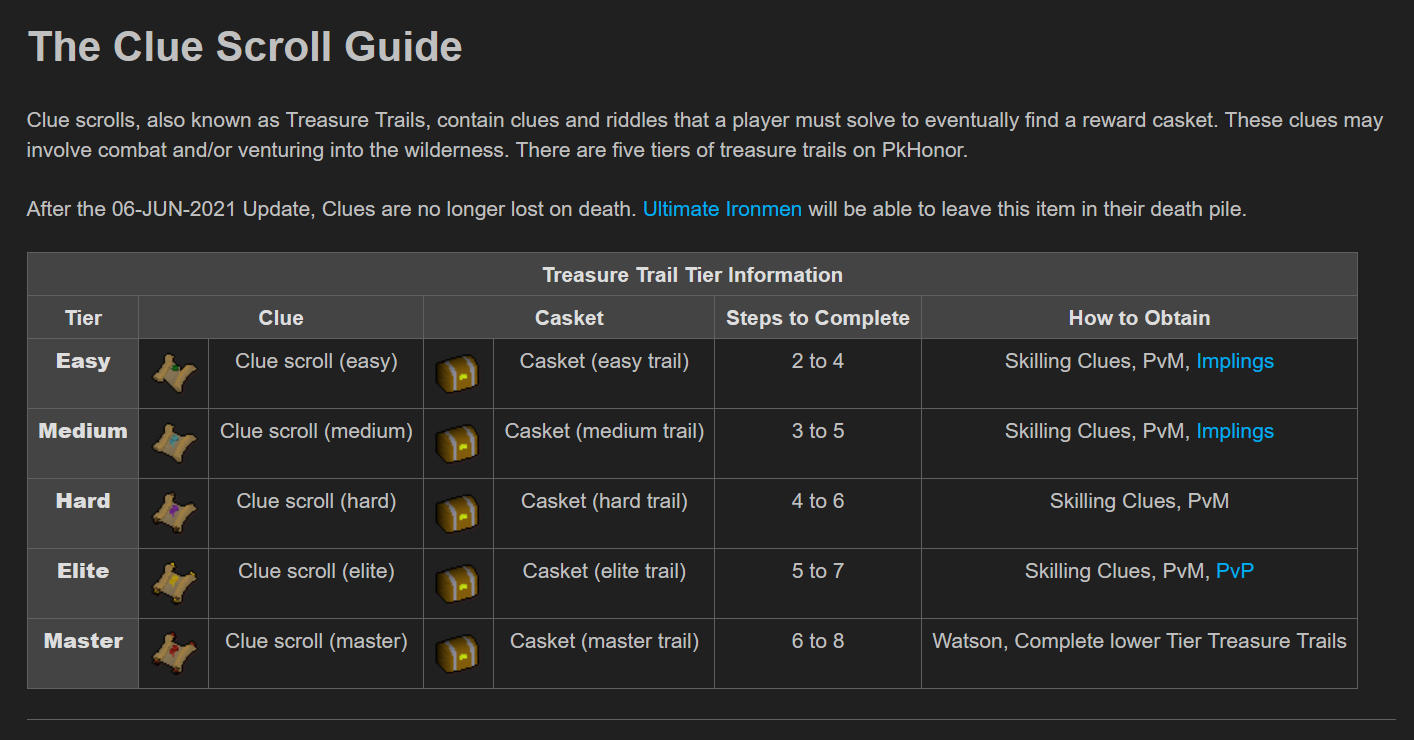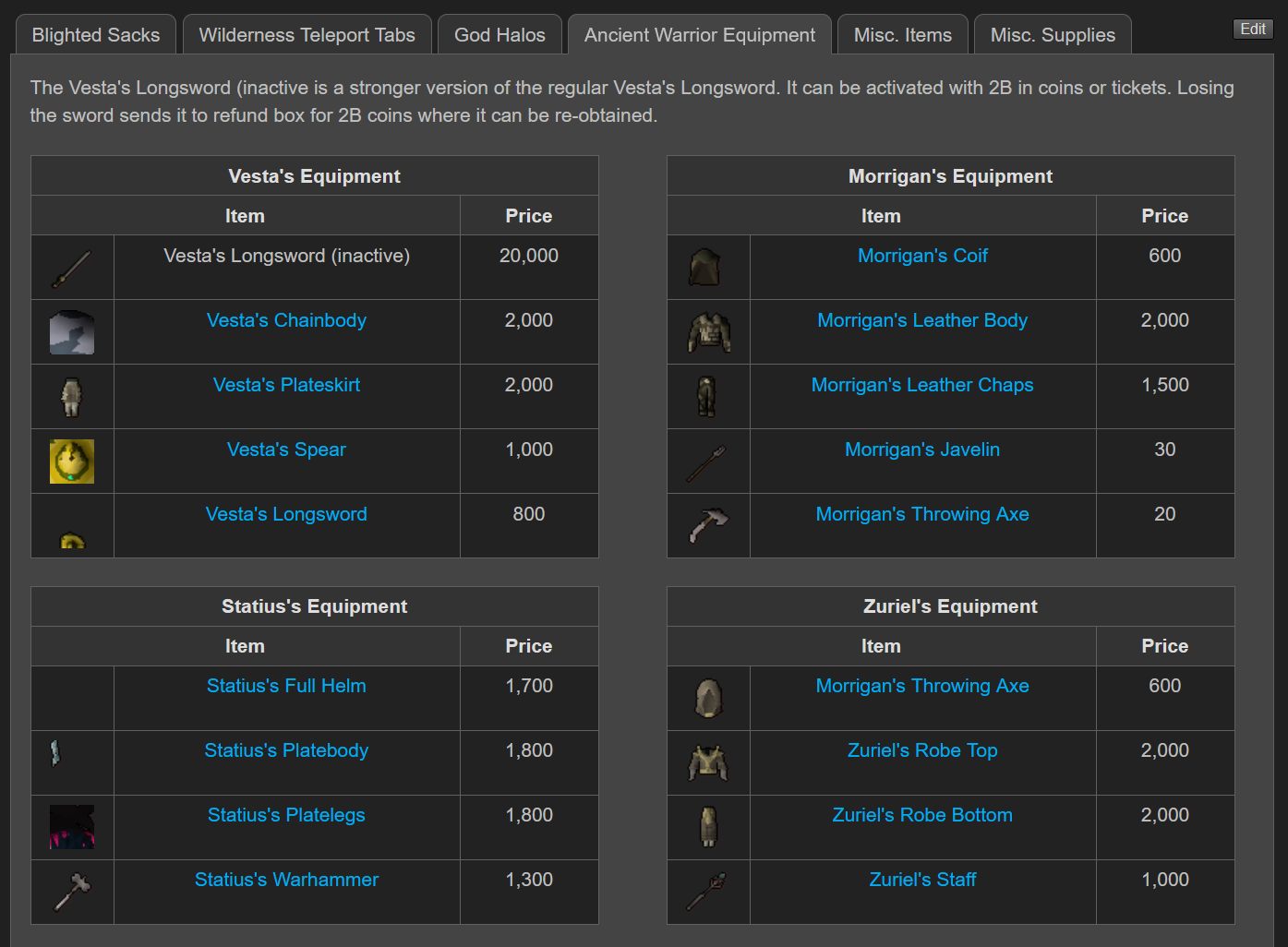Wiki dark theme
- Rapsey
- Sysadmin
- Posts: 5565
- Joined: Tue Dec 01, 2009 8:00 am
- Location: Belgium
Wiki dark theme
No more burning your eyes: the wiki theme has been overhauled to bring it in line with the rest of the website!
Not much more to say about it really, but if you notice anything that looks off or difficult to read, please let me know.
It probably doesn't surprise most of you that I don't spend a lot of time looking up wiki guides myself. While I was working on this I was absolutely blown away by how much material is on the wiki and how thorough it is. So I would like to take this opportunity to say thank you to everyone who has worked to turn the wiki into the source of knowledge I always hoped it would become. You guys did a great job!
Not much more to say about it really, but if you notice anything that looks off or difficult to read, please let me know.
It probably doesn't surprise most of you that I don't spend a lot of time looking up wiki guides myself. While I was working on this I was absolutely blown away by how much material is on the wiki and how thorough it is. So I would like to take this opportunity to say thank you to everyone who has worked to turn the wiki into the source of knowledge I always hoped it would become. You guys did a great job!
- Iron adam
- Event Coordinator
- Posts: 12043
- Joined: Sun Aug 24, 2014 6:07 am
- Contact:
Re: Wiki dark theme
Curious, is there still an option for light mode for any sickos out there? If so, how is it controlled? Is dark mode the default?
- Rapsey
- Sysadmin
- Posts: 5565
- Joined: Tue Dec 01, 2009 8:00 am
- Location: Belgium
Re: Wiki dark theme
I'm afraid not. The dokuwiki template engine only supports setting one template globally. Kinda doubt anyone will miss it though.Iron adam wrote: Tue Apr 01, 2025 1:30 am Curious, is there still an option for light mode for any sickos out there? If so, how is it controlled? Is dark mode the default?
There is a plugin that offers this functionality but it would require some coding effort to make it work right and I don't think it's worth it.
- Lykos
- Premium Donator
- Posts: 876
- Joined: Tue Jun 12, 2018 11:03 pm
Re: Wiki dark theme
Wallahi we are saved

THE DISCONTINUED-DRIVEN RUNESCAPE PRIVATE SERVER

Rest In Peace Lieven
- Iron adam
- Event Coordinator
- Posts: 12043
- Joined: Sun Aug 24, 2014 6:07 am
- Contact:
Re: Wiki dark theme
Could we get external links to show blue, similar to how internal links work?
See example page: https://wiki.pkhonor.net/guides/clue_scrolls
I'm not finding much in terms of issues. Everything looks really good.
Unrelated to the dark theme, but could we get an update on the item icons at some point? There are some that have been broken for a while.
See example:
See example page: https://wiki.pkhonor.net/guides/clue_scrolls
Spoiler: show
I'm not finding much in terms of issues. Everything looks really good.
Unrelated to the dark theme, but could we get an update on the item icons at some point? There are some that have been broken for a while.
See example:
Spoiler: show
- Rapsey
- Sysadmin
- Posts: 5565
- Joined: Tue Dec 01, 2009 8:00 am
- Location: Belgium
Re: Wiki dark theme
Done. You'll probably need to do a hard refresh (ctrl-F5).Iron adam wrote: Tue Apr 01, 2025 2:32 am Could we get external links to show blue, similar to how internal links work?
I'll see if I can figure out how Mike extracted them from the cache.Iron adam wrote: Tue Apr 01, 2025 2:32 am Unrelated to the dark theme, but could we get an update on the item icons at some point? There are some that have been broken for a while.
- Iron adam
- Event Coordinator
- Posts: 12043
- Joined: Sun Aug 24, 2014 6:07 am
- Contact:
Re: Wiki dark theme
Thanks!Rapsey wrote: Tue Apr 01, 2025 3:27 amDone. You'll probably need to do a hard refresh (ctrl-F5).Iron adam wrote: Tue Apr 01, 2025 2:32 am Could we get external links to show blue, similar to how internal links work?
I'll see if I can figure out how Mike extracted them from the cache.Iron adam wrote: Tue Apr 01, 2025 2:32 am Unrelated to the dark theme, but could we get an update on the item icons at some point? There are some that have been broken for a while.
- Rapsey
- Sysadmin
- Posts: 5565
- Joined: Tue Dec 01, 2009 8:00 am
- Location: Belgium
Re: Wiki dark theme
Also done.Iron adam wrote: Tue Apr 01, 2025 2:32 am Unrelated to the dark theme, but could we get an update on the item icons at some point? There are some that have been broken for a while.
Spoiler: show
(and also removed the unnecessary spacing after the last element inside a tab such as lists and tables, although it still happens when the content is inside a wrap, for that I will need to do a more complicated fix to avoid content being squished together when tab columns are arranged vertically due to insufficient width)
- Uim killerb
- Honor Player
- Posts: 219
- Joined: Thu Oct 29, 2015 11:04 am
- Contact:
Re: Wiki dark theme
legend
- Nolan
- Honor Player
- Posts: 3524
- Joined: Mon Jun 10, 2013 2:56 am
- Location: USA