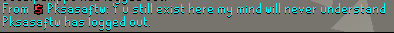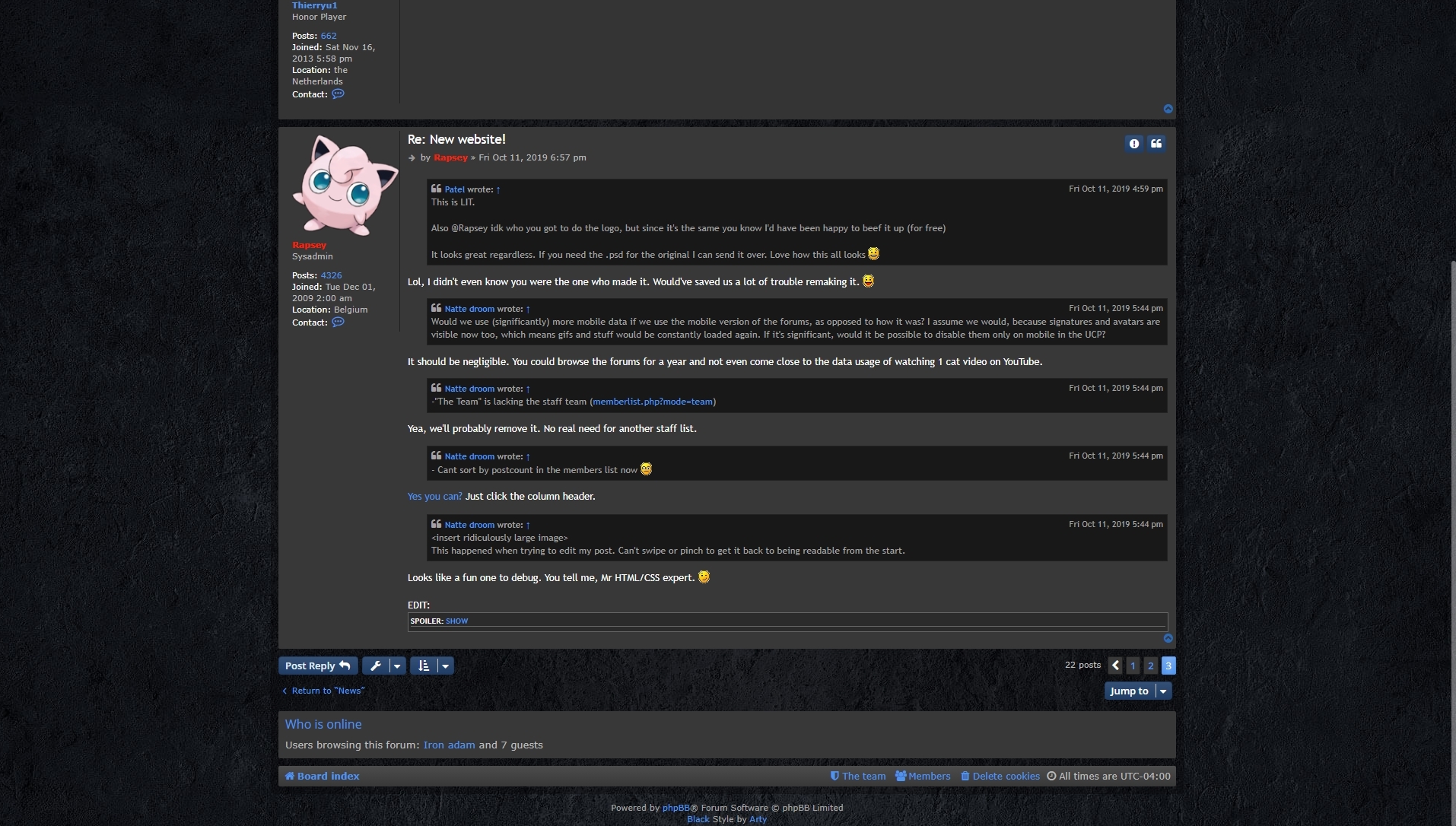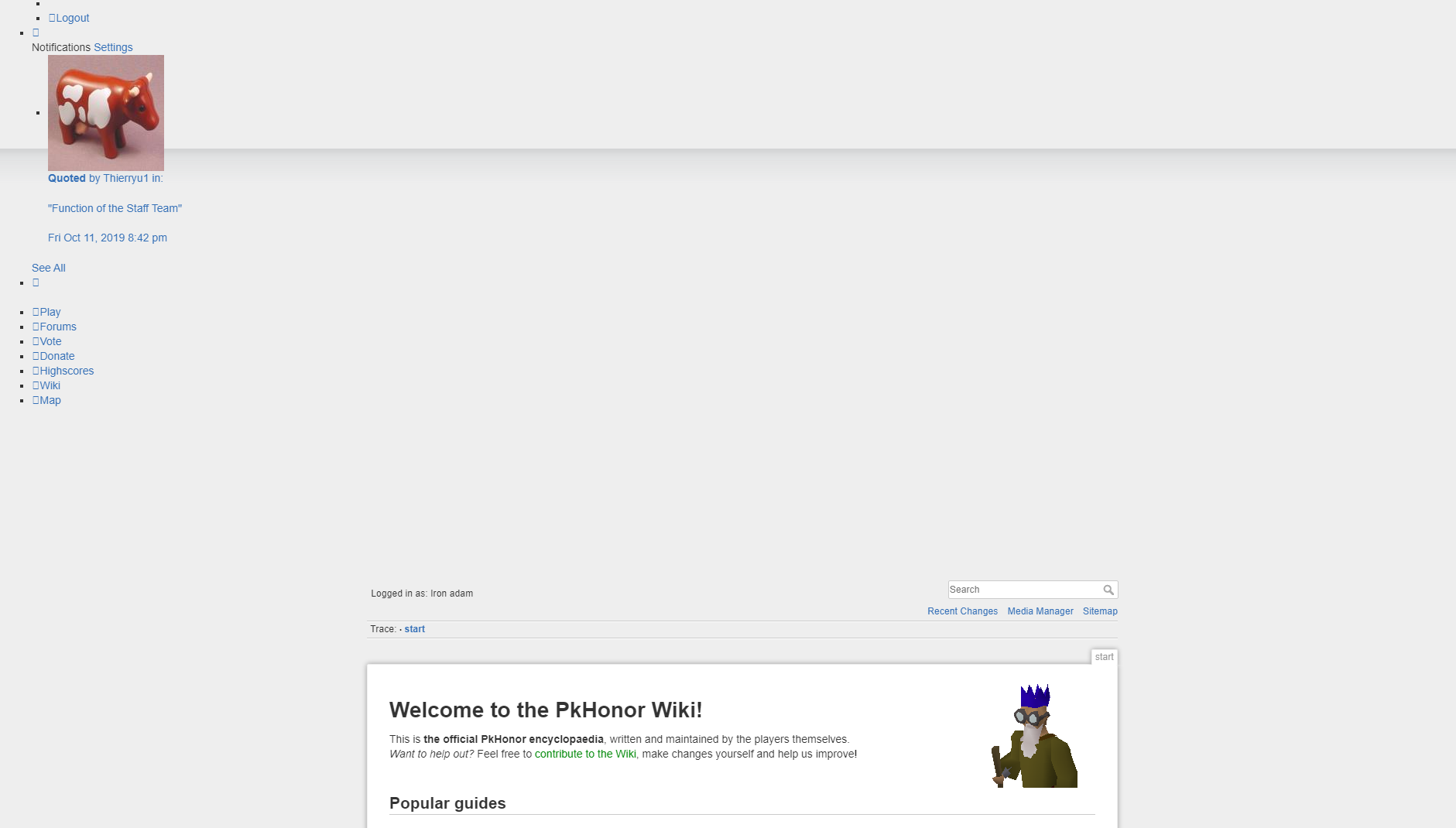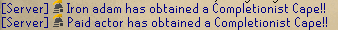New website!
- Thierryu1
- Premium Donator
- Posts: 1813
- Joined: Sat Nov 16, 2013 11:58 pm
- Location: the Netherlands
- Rapsey
- Sysadmin
- Posts: 5565
- Joined: Tue Dec 01, 2009 8:00 am
- Location: Belgium
Re: New website!
Lol, I didn't even know you were the one who made it. Would've saved us a lot of trouble remaking it.Patel wrote: Fri Oct 11, 2019 10:59 pm This is LIT.
Also @Rapsey idk who you got to do the logo, but since it's the same you know I'd have been happy to beef it up (for free)
It looks great regardless. If you need the .psd for the original I can send it over. Love how this all looks
It should be negligible. You could browse the forums for a year and not even come close to the data usage of watching 1 cat video on YouTube.Natte droom wrote: Fri Oct 11, 2019 11:44 pm Would we use (significantly) more mobile data if we use the mobile version of the forums, as opposed to how it was? I assume we would, because signatures and avatars are visible now too, which means gifs and stuff would be constantly loaded again. If it's significant, would it be possible to disable them only on mobile in the UCP?
Yea, we'll probably remove it. No real need for another staff list.Natte droom wrote: Fri Oct 11, 2019 11:44 pm -"The Team" is lacking the staff team (memberlist.php?mode=team)
Yes you can? Just click the column header.
Looks like a fun one to debug. You tell me, Mr HTML/CSS expert.Natte droom wrote: Fri Oct 11, 2019 11:44 pm <insert ridiculously large image>
This happened when trying to edit my post. Can't swipe or pinch to get it back to being readable from the start.
EDIT:
Spoiler: show
- Iron adam
- Event Coordinator
- Posts: 12043
- Joined: Sun Aug 24, 2014 6:07 am
- Contact:
Re: New website!
I liked how the old forums stretched the entire screen. Could we get that feature back?
Old:
New:
Also I liked how the old "quick links" were automatically expanded. Clicking the view active topics button was the quickest way to see all recent posts. This extra click is really going to slow down the conversations between lifen and myself...
Also the wiki header is fucked for me:
Also the spacing after using spoilers seems off. Even with a blank line in between, it keeps the two lines next to each other.
Old:
Spoiler: show
Spoiler: show
Also I liked how the old "quick links" were automatically expanded. Clicking the view active topics button was the quickest way to see all recent posts. This extra click is really going to slow down the conversations between lifen and myself...
Also the wiki header is fucked for me:
Spoiler: show
Also the spacing after using spoilers seems off. Even with a blank line in between, it keeps the two lines next to each other.
- Fungamer
- Developer
- Posts: 11407
- Joined: Sun Jun 30, 2013 8:44 pm
Re: New website!
Ayy perfectRapsey wrote: Sat Oct 12, 2019 12:57 amIt should be negligible. You could browse the forums for a year and not even come close to the data usage of watching 1 cat video on YouTube.Natte droom wrote: Fri Oct 11, 2019 11:44 pm Would we use (significantly) more mobile data if we use the mobile version of the forums, as opposed to how it was? I assume we would, because signatures and avatars are visible now too, which means gifs and stuff would be constantly loaded again. If it's significant, would it be possible to disable them only on mobile in the UCP?
Hadn't messed around there on the desktop version. It doesn't work on mobile, because it gives you only one column with everything else in there:
Spoiler: show
Code: Select all
<a href='./memberlist.php?mode=&sk=d&sd=d#memberlist'>Posts</a>Might be obscure since I don't think anyone would sort by rank, but for full functionality on mobile same could be done with it. Might wanna change "rank, username" to them having a line for themselves on mobile tho.
Code: Select all
<a href="./memberlist.php?mode=&sk=m&sd=d">Rank</a>Jesus christ lmao didn't know the screenshot would be so big lolRapsey wrote: Sat Oct 12, 2019 12:57 amLooks like a fun one to debug. You tell me, Mr HTML/CSS expert.Natte droom wrote: Fri Oct 11, 2019 11:44 pm <insert ridiculously large image>
This happened when trying to edit my post. Can't swipe or pinch to get it back to being readable from the start.
Also, uh... Call me C# expert now, until I start getting beefier stuff to do in Web Frontend.
Edit: Tapping the PKH logo on top doesn't redirect you to the home page when on mobile. Unsure if it's intended or not, since you easily tap on it by accident as a user. Just noticed the difference in functionality between mobile & desktop
Edit2: After reading a thread on the desktop version, it doesn't always get marked as read when I go back to the board where the thread is located. Probably a shitty explanation so here's a gif:
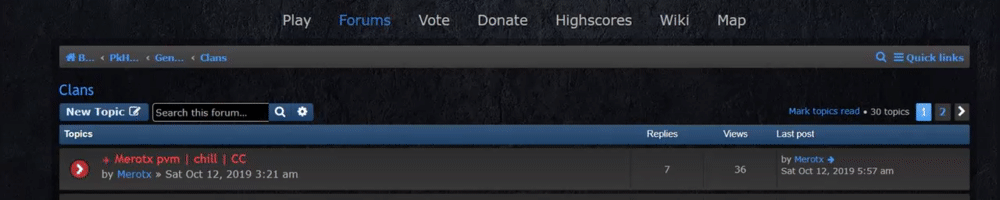
More of a visual bug though, since reloading the page does the trick.
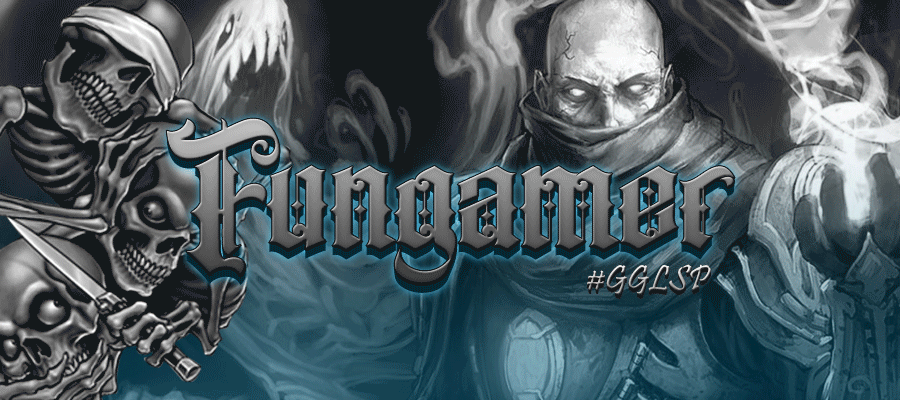
- Isaac
- Honor Player
- Posts: 2056
- Joined: Sun Jul 23, 2017 8:19 pm
- Location: PkHonor HQ
Re: New website!
Love the new site look Raps, a good signal we are headed in the right direction.
- Rapsey
- Sysadmin
- Posts: 5565
- Joined: Tue Dec 01, 2009 8:00 am
- Location: Belgium
Re: New website!
I'll look into it.Iron adam wrote: Sat Oct 12, 2019 4:05 am I liked how the old forums stretched the entire screen. Could we get that feature back?
Excellent.Iron adam wrote: Sat Oct 12, 2019 4:05 am Also I liked how the old "quick links" were automatically expanded. Clicking the view active topics button was the quickest way to see all recent posts. This extra click is really going to slow down the conversations between lifen and myself...
If you're happy and you know it, hard refresh.
I've noticed. Looks like differences in the bbcode parsing engine, not something that can easily be fixed.Iron adam wrote: Sat Oct 12, 2019 4:05 am Also the spacing after using spoilers seems off. Even with a blank line in between, it keeps the two lines next to each other.
Meh, I don't see it as a problem to drop some minor functionality on mobile. Maybe one day when I'm bored and all the other bugs have been fixed.Natte droom wrote: Sat Oct 12, 2019 10:17 am Hadn't messed around there on the desktop version. It doesn't work on mobile, because it gives you only one column with everything else in there:On the bright side, sorting by members does work! I'd personally fix it as simple as:Spoiler: showSince adding all those table heads will make the screen crowded quickly on mobile.Code: Select all
<a href='./memberlist.php?mode=&sk=d&sd=d#memberlist'>Posts</a>
Might be obscure since I don't think anyone would sort by rank, but for full functionality on mobile same could be done with it. Might wanna change "rank, username" to them having a line for themselves on mobile tho.Would make stuff tricky for mobile users with thick fingers thoughCode: Select all
<a href="./memberlist.php?mode=&sk=m&sd=d">Rank</a>
Sounds like a downgrade to me.Natte droom wrote: Sat Oct 12, 2019 10:17 am Also, uh... Call me C# expert now, until I start getting beefier stuff to do in Web Frontend.Have fun debugging that one

It is fully intended to avoid accidentally tapping the logo on touchscreens. That's why instead you get a "Home" entry in the expandable menu on mobile.Natte droom wrote: Sat Oct 12, 2019 10:17 am Edit: Tapping the PKH logo on top doesn't redirect you to the home page when on mobile. Unsure if it's intended or not, since you easily tap on it by accident as a user. Just noticed the difference in functionality between mobile & desktop
Yep, purely a visual caching bug, they are indeed marked as read and refreshing reflects that. Added to the list.Natte droom wrote: Sat Oct 12, 2019 10:17 am Edit2: After reading a thread on the desktop version, it doesn't always get marked as read when I go back to the board where the thread is located. Probably a shitty explanation so here's a gif:
More of a visual bug though, since reloading the page does the trick.
- Diskid
- Honor Player
- Posts: 96
- Joined: Wed Jul 06, 2016 4:22 pm
Re: New website!
now i have to put this website in my dark readers exception list. def looks more modern. ig goodjob, its one of those things it looks cool now and after 3 months i don't think ill notice it.
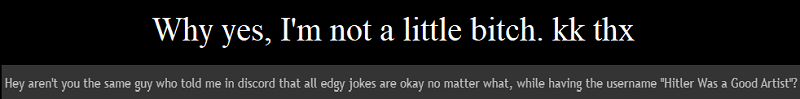
- Azu rite
- Premium Donator
- Posts: 17609
- Joined: Wed Apr 10, 2013 1:42 am
- Location: Over there in that one place
- Jelle
- Honor Player
- Posts: 1503
- Joined: Fri Oct 25, 2013 2:58 pm
- Location: lemon kingdom
- Iron adam
- Event Coordinator
- Posts: 12043
- Joined: Sun Aug 24, 2014 6:07 am
- Contact: