- All corrupt PvP equipment has been removed from the PkHonor Exchange Shop and Bounty Hunter Shop. They can still be obtained through killing revenants
- Most wilderness bosses now drop mysterious emblems (tier 1), but only for those who have Bounty Hunter enabled. They do not drop for Ironman Mode players
- Several wilderness multicombat areas have been altered so they match those of OSRS
- Fixed toxic blowpipe being unequipped when you run out of charges or darts
- Fixed Morrigan's Javelin acting as a melee weapon
- Fixed a bug that would take Ironman Mode players to the wrong height when teleporting into an instanced boss room while standing at height 1, 2 or 3 (for example when teleporting into the Kalphite Queen room while at ::chill)
- A sextant, watch and chart can now only be obtained by talking to the observatory professor, found just North of the observatory. The fastest way to get there is by teleporting to Castle Wars and running north
- Ava's accumulator has been added to the ranged store, costing 20M coins each. The item can now also be freely traded among players
- Saradomin, Guthix, Zamorak, Armadyl and Bandos dragonhide boots have been added as hard and elite treasure trail rewards; ancient dragonhide boots have been added as elite treasure trail reward. All boots offer +7 ranged attack and +4 melee, ranged and magic defence bonuses (same as OSRS), requiring a ranged level of 70 and defence level of 40 to wear
- Several WildyWyrm spawn points have been removed and a few new ones added, so the WildyWyrm will now always spawn in multi-combat areas
- Items removed from the ranged store: bronze arrow, steel arrow, mithril arrow, oak shortbow, willow shortbow, yew shortbow, magic comp bow, seercull, mithril crossbow, adamant crossbow, steel bolts, mithril bolts, runite bolts, opal bolts (e), jade bolts (e), pearl bolts (e), topaz bolts (e), sapphire bolts (e), emerald bolts (e) and adamant knife. Seercull is still dropped by the dagannoth supreme and magic comp bow has been added as a hard treasure trail reward, while all other items can be made through fletching
- The bronze arrows in the Ironman ranged store have been replaced by iron arrows
- Items added to the armour & weapons store: iron full helm, iron platebody, iron platelegs, iron plateskirt, iron kiteshield, rune full helm, rune platebody, rune platelegs, rune plateskirt, rune kiteshield, anti-dragon shield, barrows gloves (10M each), guthix cape (5M each) and unholy book (4M each)
- Items removed from the armour & weapons store: iron boots, adamant boots, rune boots, obsidian cape, obsidian shield and all obsidian weapons
- A Tzhaar weapons store containing obsidian cape, obsidian shield and all obsidian weapons has been added near the southeast end of the Tzhaar city
- Uncut red topaz has been added to the crafting store
- Items removed from the supplies store: attack potion, strength potion, defence potion, weapon poison, anti-dragon shield, unholy book, sextant, watch and chart
- Items added to the supplies store: super attack potion, super strength potion, super defence potion, super restore potion, iron pickaxe, rune pickaxe, iron axe, rune pickaxe and dwarven rock cake. Dwarven rock cake deals 1 damage when you attempt to eat it, but it cannot kill you. Several other items in the shop have been rearranged to be in a more logical order
- Bronze, steel, mithril and adamant axes & pickaxes have been removed from the pickaxes & axes stores. They can still be obtained by killing magic axes in Taverley dungeon
- The black chinchompa hunter area teleport in your spellbook will now take you to level 36 - 38 wilderness, instead of up to level 40
- The placement of several shopkeepers inside the ::shops room has been slightly changed to give it a better overview
- The robe store salesman inside the ::shops room has moved to canifis
- Premium members can now use the travel cart to quickly travel from Brimhaven to Shilo village
- Several shortcuts and passages have been opened to allow access to new areas, although most places don't have much of an actual use yet:
Spoiler: show
Past server updates [last: 19 May 2025]
- Mike
- Programmer
- Posts: 6348
- Joined: Sun Nov 01, 2009 8:00 pm
- Location: PkHonor HQ
14 September 2018
- Mike
- Programmer
- Posts: 6348
- Joined: Sun Nov 01, 2009 8:00 pm
- Location: PkHonor HQ
20 October 2018
Todays updates bring some much anticipated improvements to the pathfinding of our NPC's, along with the addition of several item sets (yay for more bank space!) and a whole lot of bugfixes and QoL improvements.
First off, several NPC pathfinding improvements:
Item set additions and bugfixes:
Other improvements and bugfixes:
First off, several NPC pathfinding improvements:
- NPC's that have a ranged or magic attack will no longer walk up to you, but stay at a distance instead
- NPC's now have a much simpler pathfinding algorithm than before, meaning it has now become much easier to get an NPC stuck behind an object or other NPC, just like in OSRS
- Fixed a bug where several NPC's would be able to attack a player with melee from a distance. If any NPC's are still able to hit with melee attacks from a distance, please let me know which ones they are and I'll make sure to fix those as well
- When an NPC is standing on top of you while trying to attack, it will now move away to stand next to you before attacking
- Fixed a bug where players would interfere with the pathing of NPC's when they are on a different height level than the NPC (most notable at risky barrows)
Item set additions and bugfixes:
- You can now use noted items on the item set exchange clerk. He will pack all the items you have into noted sets. Vice versa, you can use a noted set item on him, after which he will exchange all your noted sets for noted set items
- Dark mystic robe sets and light mystic robe sets have been added. They contain a mystic robe top, robe bottom, hat, gloves and boots (dark or light) and can be exchanged at the item set exchange clerk in Varrock
- Saradomin, Zamorak and Guthix dragonhide sets have been added. Each set contains a dragonhide, chaps, coif and bracers
- The dyed brown/silver/purple dragonhide sets have been replaced by Bandos/Armadyl/Ancient dragonhide sets respectively. The old sets are still in the game and can still be exchanged for the appopriate items, but can no longer be traded between players. Whenever you exchange a Bandos/Armadyl/Ancient dragonhide, chaps, coif and bracers, you will now receive the correct set item in return
- Bandos rune armour sets (lg/sk) have been added. Each set contains a bandos platebody, platelegs/plateskirt, full helm and kiteshield
- Fixed not being able to obtain a dragon armour set due to a wrong dragon med helm item ID
Other improvements and bugfixes:
- Ahrim's staff is now a one-handed weapon
- Added support for crystal bow/shield and charged items in presets. If an item from a preset is not in your bank, the server will automatically withdraw whichever item is the closest match, similar to degraded items. For example, if you have an amulet of glory (4) in your preset, but you only have an amulet of glory (3) and amulet of glory (2) in your bank, it will withdraw the amulet of glory (3). If you have an amulet of glory (6), it will still pick the amulet of glory (3), considering it's still the closest match. If you have an amulet of glory (5), it will withdraw the (5).
It will also only withdraw items that have at least one charge. So far I have added support for the following items, please let me know if any are missing:
- Amulet of glory (1 - 6)
- Ring of wealth (1 - 5)
- Skills necklace (1 - 6)
- Combat bracelet (1 - 6)
- Ring of dueling (1 - 8)
- Games necklace (1 - 8)
- Crystal bow (1/10 - 10/10)
- Crystal shield (1/10 - 10/10)
- Teleport crystal (1 - 4)
- Mysterious emblem (1 - 9) - Fixed a bug where non-equippable, fully degraded items might be withdrawn & equipped when loading an equipment preset
- Several fishing spots have been altered to be more consistent with OSRS fishing spots. The Catherby fishing spots are now also organized in a more logical order (low level fishing spots to the west, high level fishing spots to the east)
- Added sardine fishing & cooking. They heal 4hp each
- You can now eat cooked anchovies, healing 1hp each
- Fixed the Kalphite Queen not having a magic attack. Her ranged and magic attacks now also have 100% accuracy unless you pray against them
- Fixed the Ring of Wealth (4) being equipped in the weapon slot. Anyone who currently has it equipped should unequip and then re-equip the item for it to go to the ring slot
- Removed the prayer bonus on the Saradomin, Zamorak and Guthix staff
- Whenever you teleport to your Player-owned House, you will no longer be considered in combat just like all other teleports
- The royal seed pod now counts as a teleportation item when entering the Nex boss room
- You can now recharge an amulet of glory (4) and amulet of glory (5) at the fountain of rune. They have a 1/10000 chance to turn into an amulet of glory, compared to a 1/2000 chance for all other amulets of glory
- When adding an offline player to your friends list, it will now immediately appear in your clan chat setup screen (rather than having to relog after adding them)
- Fixed a bug where players would not receive 30% bonus hunter XP when training hunter inside the wilderness
- Fixed degraded crystal bows having the wrong attack interface
- Adamant (g) and adamant (t) armour has been added to medium and hard clue caskets
- Fixed not being able to build anything at one of the two armour stands in a skill hall
- Fixed dwarf multicannons of other players still being visible when you teleport to a the morph realm
- You can now slash webs when you have a regular (non-equipable) knife in your inventory
- The webs in the area south of the black chinchompa hunter area (north of the graveyard of shadows) can now be slashed through with a melee weapon. Same goes for the webs in the small house just north of Yanille
- Fixed a bug where bonus XP events would not always just add 50% bonus XP, but also multiply any current bonuses (for example offering bones at a PoH altar would result in more prayer XP than was intended)
- Fixed a bug where certain doors (such as the door at the crafting guild or Father Urhney's house) could not be opened if you're not standing right in front of it. As of now, when trying to open such a door from a diagonal position, you will automatically walk in front of the door, after which it will open and your character will walk through on its own
- You can now use the shortcut in the wall just west of Draynor village
- Fixed a bug where the dialogue would not automatically close when cancelling a slayer task
- Fixed a bug where morphed versions of the Kalphite Princess or Vet'ion Jr. were not being taken into account whenever a clan member receives a pet drop with lootshare enabled and they already have a pet following or in their inventory (in which case it should go to another clan members who doesn't have the pet yet, regardless of LSP)
- Fixed Dagannoth Kings being called 'Dagganoth Kings' in slayer dialogues
- You will no longer automatically go AFK while mining, woodcutting or fishing
- Fixed a bug that would cause a duplicate falconer's glove item stack in your bank. If you have a duplicate stack of falconer's glove(s), you will need to equip and unequip it once to get the correct item
- Fixed being able to spamclick the Arzinian Being of Bordanzan to attack it during the Correcting History quest
- Mike
- Programmer
- Posts: 6348
- Joined: Sun Nov 01, 2009 8:00 pm
- Location: PkHonor HQ
24 October 2018
- Added the ::post command, which is similar to ::thread but accepts a post ID as parameter. For example, this very post has the ID 655354. To get the ID of a specific post, simply click the title of the post and the ID will appear at the end of the URL in your address bar
- When on a treasure trail, you can no longer receive clues for Falo the Bard, except when on a master trail
- Skilling treasure trails (obtained through a clue nest, geode or bottle) will no longer take you inside the wilderness
- Fixed a few NPC pathfinding bugs that were introduced with the 20 October update
- The following items can now be traded through the Grand Exchange:Spoiler: show
- Several untradeable items have been removed from the GE and ::prices list:Spoiler: show
- Some items that cannot (or can no longer) be obtained or simply have no business being in the GE or ::prices list have been removed:Spoiler: show
- A few items that were listed in the GE list with the wrong item ID's have had their ID's fixed:Spoiler: show
- Fixed not being able to left click while holding down the right-click button
- Fixed a bug where pressing a number (1 - 5) on your keyboard in an option dialogue would not always yield the expected result
- All pets now have "Release" as first-click option in your inventory
- Fixed the whip of balance not offering +10 stab defence bonus
- Fixed the Saradomin, Zamorak, Guthix, Bandos, Armadyl and Ancient dragonhide set either not being packed into the correct set or not unpacking properly
- Fixed the bonuses and level requirements for the aforementioned dragonhide sets
- Fixed not being able to assemble a dragon armour set due to a wrong dragon platelegs item ID
- You can now pack a red, green and blue halloween mask into a halloween mask set
- You can now pack a red, yellow, green, blue, purple and white partyhat into a partyhat set
- Fixed the Protect from Missiles prayer not reducing damage from ruby bolt specs (applies to both players and NPC's)
- You can now left-click the appropriate fishing spots to fish for shark, monkfish or rocktail, rather than having to right-click them and selecting the 2nd option
- Fixed a bug where you might not be able to properly attack an instanced boss at the lava dragon isle the wilderness
- Instanced Vet'ion and his hellhounds will now ignore single combat zones, similar to Scorpia and her offspring
- Every time a new wave spawns in the TzHaar fight cave, you will now receive a message in your chatbox to know which wave you're on
- To counter the AFK fishing of karambwanji, your character will now automatically stop fishing after it has caught 30 of them, after which you need to re-click the spot to keep fishing
- When using the dragon spear (and Zamorakian spear/hasta) special attack on someone who is frozen or entangled, they will now be shoved one square as they are supposed to
- You can now use the Shantay Pass bank chest to access your bank or the Grand Exchange
- Fixed several hunter pitfall traps not working correctly
- Fixed not being able to teleport to the Morph world when in the Nex killcount area in GWD
- Fixed being able to attack Grand Exchange clerks
- Items on the floor that cannot be picked up by Ironman Mode players (such as NPC drops from other players) will no longer be visible to them
- When talking to the donator shop salesman about removing an honor account while on a regular (non-honor) account, you will now get a proper message instead of "talk to an administrator"
- The west Varrock bank now has a working bank booth at the southernmost end
- Fixed the unstrung heavy ballista being listed as "unstring heavy ballista"
- "Blue skirt (t)" and "blue skirt (g)" are now called "blue wizard skirt (t)" and "blue wizard skirt (g)"
- Fixed some of Uri's dialogues not being displayed correctly
- Improved the zenyte shard fusing interface
- Mike
- Programmer
- Posts: 6348
- Joined: Sun Nov 01, 2009 8:00 pm
- Location: PkHonor HQ
15 November 2018
Bank placeholders have been added! They work exactly the same as in OSRS - all you need to do is right-click an item in your bank and choose the last option, 'placeholder' in order to withdraw all items but leave a placeholder where the item used to be. You can left-click it to remove it.
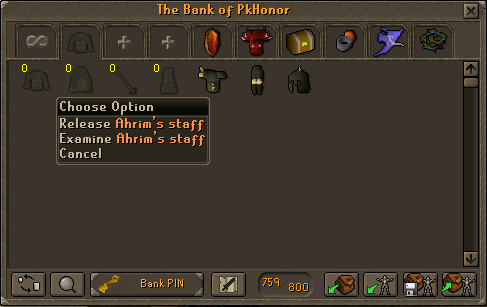
Our prayer books have also been altered:
With the above changes, our regular prayer book now looks exactly the same as in OSRS with every prayer having the same placement. The only difference is the Rapid Renewal prayer at the end.
Other minor changes and bugfixes:
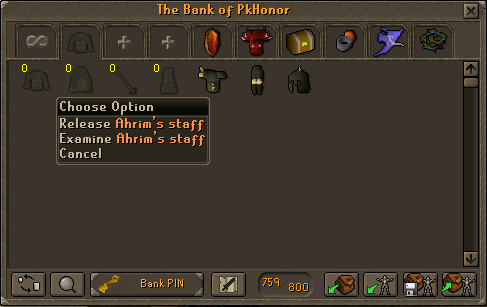
Our prayer books have also been altered:
- Protect From Summoning and Deflect Summoning are gone, since we'll never introduce summoning into the server anyway
- The Preserve prayer has been added, which makes boosted stats last 50% longer. You need a prayer level of 55 to use this and it requires a Preserve Scroll to unlock, which can be obtained as a drop from Scorpia. The item can be traded amongst players. Preserve works similar to the Berserker curse (which makes boosted stats last 15% longer), and just like Berserker does not have any effect on overload potions
- The prayer level requirement for Rapid Renewal has been changed to 80 (from 65). Its position has also been moved to the end of the spellbook
- Fixed the icon of the Rigour prayer

With the above changes, our regular prayer book now looks exactly the same as in OSRS with every prayer having the same placement. The only difference is the Rapid Renewal prayer at the end.
Other minor changes and bugfixes:
- Fixed a visual bug where loading a preset that contains quick prayers would not update the quick prayer selection screen, resulting in players thinking they have different quick prayers than they actually do
- Fixed a bug where the granite maul special attack would hit an opponent even if you're not in combat and did not intend to attack them (this occurred when you used to be in combat but stopped attacking your enemy)
- Fixed a bug where the berserker prayer would not work as intended
- Fixed a bug where certain Demonic Gorilla item drops could not be picked up by players (needs confirmation as I could not reproduce the bug myself)
- Ring of suffering (r) and ring of suffering (ri) are now untradeable, only their uncharged counterparts (the ring of suffering and the ring of suffering (i)) can now be traded. The options to uncharge them or drop them on the floor have been added
- Fixed the butler not properly following you whenever you enter your Player-owned House
- The damage of Vet'ion's special attack (3 white magic bolts) can no longer be reduced by protection prayers
- Vet'ion can now attack with melee attacks up to 3 squares away
- The damage of the Crazy Archaeologist's special attack can now only be reduced to 50% with protection prayers, rather than being completely negated
- Dragon bolt tips, bolts and bolts (e) are now called dragonstone bolt tips, bolts and bolts (e)
- Fixed the dwarf multicannon being able to hit through walls or other solid objects
- Fixed a bug where digging for a clue right as a double agent, ancient wizards or brassican mage is dying will spawn a new NPC to kill
- Antidote+ (unf) and antidote++ (unf) can now be withdrawn as a noted item
- Mike
- Programmer
- Posts: 6348
- Joined: Sun Nov 01, 2009 8:00 pm
- Location: PkHonor HQ
5 December 2018
Permanent bank placeholders have been added!
The bank interface now has a simple 'lock' button at the bottom, which will lock or unlock permanent placeholders. Right-clicking the button and selecting 'release all placeholders' will remove all placeholders you currently have in your bank.

The looting bag has been released!
It's been a long time waiting for this particular feature to be added, but it's finally here. And it works exactly the same as in OSRS: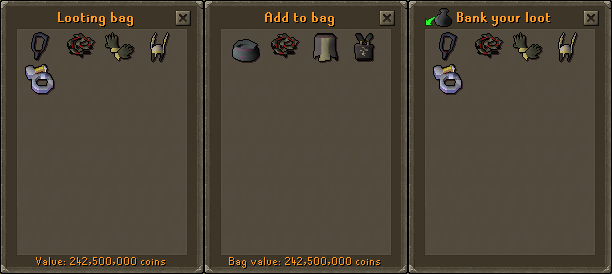
The refund box has received a few improvements: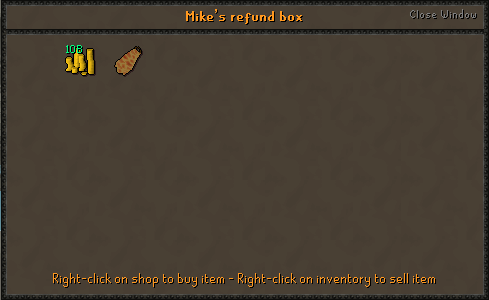
Players can now also download a portable client, which you can simply download and extract in any place you want, without requiring a Java installation and without having any files in your home directory. This client is the successor of the old zip client, retaining all of its functionality while adding some improvements.
The features of the portable client are as follows:
The contents look like this, with a seperate launcher for Windows, MacOS and Linux:
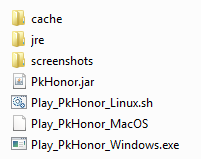
Note that double-clicking PkHonor.jar will work just as well, but only if you have Java installed on your PC.
The only downside is its size. The ZIP file is 140MB and when unzipped it will take 316MB space on your computer or whatever media you put it on (such as a USB drive). This is because, aside from the cache, the client has 3 Java Runtime Environments packed - one for Windows, one for MacOS and one for Linux.
MacOS users might get the error message shown below:
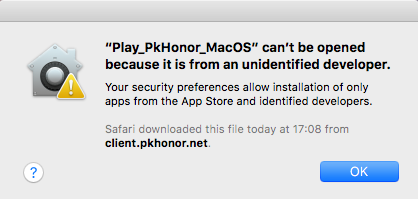
In order to get around this, simply use command+click (or control+click) and click 'Open' in order to start the client:
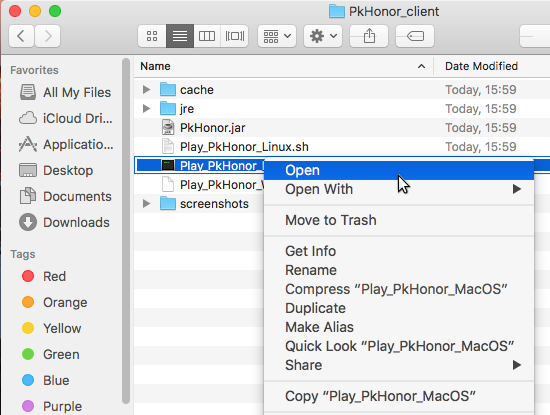
You will then get a dialog where you can choose to open the client. After you have done this once the client will start normally each time.
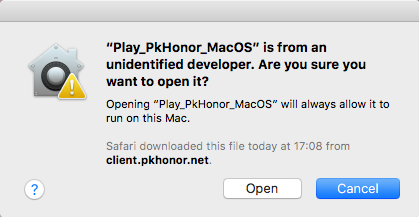
In other news:
The bank interface now has a simple 'lock' button at the bottom, which will lock or unlock permanent placeholders. Right-clicking the button and selecting 'release all placeholders' will remove all placeholders you currently have in your bank.

The looting bag has been released!
It's been a long time waiting for this particular feature to be added, but it's finally here. And it works exactly the same as in OSRS:
- Obtained by killing NPC's in the wilderness, with every wilderness NPC having a 1/30 chance to drop one or purchased at the Bounty Hunter store for 5,000 BH points
- Limited to 1 looting bag per account
- Cannot be dropped on the floor, only destroyed
- When you destroy a looting bag, all food and potions inside are destroyed and the other contents dropped on the floor
- You cannot destroy a looting bag while in combat if its contents have a total value of 1M or more
- Can only contain tradeable items
- You can only add items to it while inside the wilderness
- Its contents can only be withdrawn at a bank booth
- Left-clicking a looting bag will 'open' it, making all items you pick up go automatically into the bag. Similarly, left-clicking an open bag will close it again
- You can right-click it and 'check' its contents
- You can right-click it and use the 'deposit' mode, where you can click on items in your inventory to deposit them into the bag (only works inside the wilderness)
- Has a 'settings' option, where you can choose whether to deposit just 1 item, or as many as possible, when you use an item on the bag
- Is always destroyed on death (even if it's the only item you have) and its contents will be dropped on the floor for your killer (or for yourself if you die in PvM)
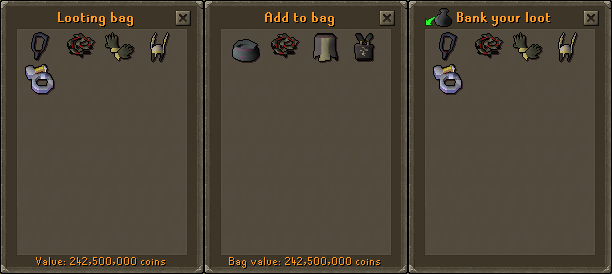
The refund box has received a few improvements:
- You can now freely store coins inside it. All you need to do is 'sell' coins from your inventory to the refund box. You can also withdraw any coins from it as you like
- Any coins inside your refund box will now be used to pay for items you withdraw (does not apply to 100M/500M/1B tickets). If there are not enough coins in the box, money from your inventory will be taken as well
- The item limit of 2147M no longer applies to the refund box. You can store as many coins inside it as you want (up to a theoretical maximum of 9,223,372 trillion coins)
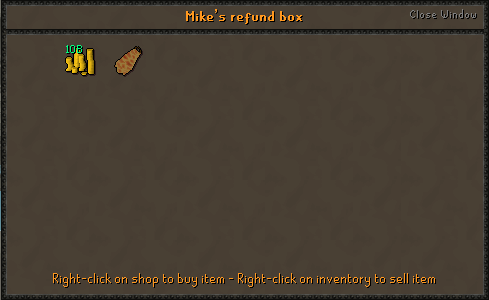
Players can now also download a portable client, which you can simply download and extract in any place you want, without requiring a Java installation and without having any files in your home directory. This client is the successor of the old zip client, retaining all of its functionality while adding some improvements.
The features of the portable client are as follows:
- All features that our other clients have to offer
- Works on any computer (Windows, MacOS and Linux)
- Has the complete cache packed inside it
- Does not require Java to be installed
- Automatically updates and restarts
- Does not download anything in your home directory. Your cache, screenshots and Java Runtime Environment (jre) are all in the same place
The contents look like this, with a seperate launcher for Windows, MacOS and Linux:
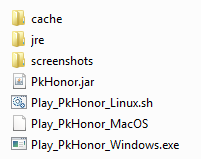
Note that double-clicking PkHonor.jar will work just as well, but only if you have Java installed on your PC.
The only downside is its size. The ZIP file is 140MB and when unzipped it will take 316MB space on your computer or whatever media you put it on (such as a USB drive). This is because, aside from the cache, the client has 3 Java Runtime Environments packed - one for Windows, one for MacOS and one for Linux.
MacOS users might get the error message shown below:
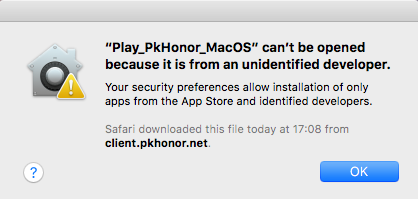
In order to get around this, simply use command+click (or control+click) and click 'Open' in order to start the client:
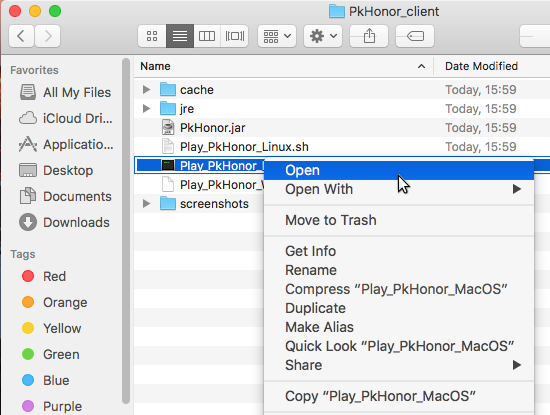
You will then get a dialog where you can choose to open the client. After you have done this once the client will start normally each time.
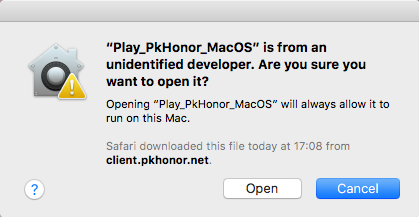
In other news:
- Fixed not being able to use the granite maul special attack if you activate the special right after you equip it
- The settings 'bank rearrange mode (swap/insert)' and 'withdraw items as note' are now permanently saved to your account, rather than being reset on each login
- Fixed a bug where the game would consider a bank placeholder as having the actual item in your bank
- Fixed presets not withdrawing any uncharged hybrid armour or PvP equipment at 10%
- Fixed the double agent being able to hit you with melee attacks from a distance
- Everywhere "familiar" is mentioned now mentions "pet" instead
- Fixed a bug where withdrawing noted items from your refund box would not allow you to withdraw more items than you have free inventory slots
- The chat dialogue will now properly close when requesting your punishment history from the doomsayer while having an empty punishment history
- Mike
- Programmer
- Posts: 6348
- Joined: Sun Nov 01, 2009 8:00 pm
- Location: PkHonor HQ
22 December 2018
Hardcore Ironman Mode has been released!

In addition to the standard Ironman Mode restrictions, Hardcore Ironman Mode (HCIM) players only have one life. If they die outside a safe area, their stats on the highscores will be frozen and their account will revert to regular Ironman Mode (there will also be a PoH bookcase entry of the time of death). The stats you had at the time of death will be shown as striked-through on the highscores. However, after you die, you can still compete in the highscores of regular Ironman Mode players. There is currently no separate icon for Hardcore Ironman Mode players, but we might add one in the future.
When dying at a safe activity, you will not lose your status. These include: Duel Arena, Pest Control, Castle Wars, Clan Wars (except in wilderness mode), Fight Cave, Fight Pits and Zombie minigame.
In any other situation, dying will result in losing your status. So be careful at in a Player-Owned House dungeon in PvM mode or Clan Wars with wilderness mode enabled. Dying at Zulrah or while having a salve (e) amulet equipped will not save your hardcore status either when you die, even though your items are protected in both of these situations.
I am also glad to announce that after more than 3 years of randomly disappearing pets, I have finally figured out the piece of code that is responsible for the disappearances. Today's update contains a fix that should stop them from vanishing into nothing.
Basically, if you closed your client the very second that you log in, your pet would be gone (I managed to test and confirm this). There may also have been other causes, possibly when logging out during teleportation, but I cannot confirm those since I could not reproduce them. Either way, no matter the cause, it should no longer be an issue now!
In other news:

In addition to the standard Ironman Mode restrictions, Hardcore Ironman Mode (HCIM) players only have one life. If they die outside a safe area, their stats on the highscores will be frozen and their account will revert to regular Ironman Mode (there will also be a PoH bookcase entry of the time of death). The stats you had at the time of death will be shown as striked-through on the highscores. However, after you die, you can still compete in the highscores of regular Ironman Mode players. There is currently no separate icon for Hardcore Ironman Mode players, but we might add one in the future.
When dying at a safe activity, you will not lose your status. These include: Duel Arena, Pest Control, Castle Wars, Clan Wars (except in wilderness mode), Fight Cave, Fight Pits and Zombie minigame.
In any other situation, dying will result in losing your status. So be careful at in a Player-Owned House dungeon in PvM mode or Clan Wars with wilderness mode enabled. Dying at Zulrah or while having a salve (e) amulet equipped will not save your hardcore status either when you die, even though your items are protected in both of these situations.
I am also glad to announce that after more than 3 years of randomly disappearing pets, I have finally figured out the piece of code that is responsible for the disappearances. Today's update contains a fix that should stop them from vanishing into nothing.
Basically, if you closed your client the very second that you log in, your pet would be gone (I managed to test and confirm this). There may also have been other causes, possibly when logging out during teleportation, but I cannot confirm those since I could not reproduce them. Either way, no matter the cause, it should no longer be an issue now!
In other news:
- Fixed the trapdoors at Castle Wars not working
- Fixed a bug where multiple waves would spawn if you spamclick the TzHaar Fight Cave entrance, or if you leave and immediately re-enter the cave after logging out and back in
- Fixed a visual bug where your looting bag interface would still remain open (and show items despite being banked) if you bank the looting bag while having the interface open
- Fixed Pest Control NPC's sometimes spawning inside the portal, causing them to be stuck
- Mike
- Programmer
- Posts: 6348
- Joined: Sun Nov 01, 2009 8:00 pm
- Location: PkHonor HQ
9 January 2019
Important changes in todays updates!
First and foremost, no more instant switching! For a long time, players have complained about being able to instantly equip or unequip gear in between game ticks. In OSRS and every single other RSPS, when you click multiple items at once to equip them, there will be a very brief delay (the time until the next game tick) after which you will equip all the items at once. In PkHonor, you would always immediately equip every item that you click. Although it seemed the better choice (to reduce any lag or clicking delays players might experience), this created some bizarre and unintended side effects.
A few months ago I had attempted to fix this, but was unsuccessful in doing so. It was only yesterday that I found where exactly the origin of the problem was.
That being said, instant switching is now a thing of the past and should no longer be an issue.
Secondly, throughout the past few years, there had been very rare occurrences of players getting a couple of minutes of account progress rolled back, accidentally receiving a duplicated item in their inventory or bank or an item being lost without a trace.
A couple of days ago, a player contacted us stating he had found a way to reproduce this issue. He gave us the exact instructions to do so, and although it still took us several days to discover the cause, we have finally managed to do so!
Of course, we can never guarantee a 100% dupe-free server. Every now and then (once a year on average), an update introduces a new one, but so far we have always managed to minimize their effects and fix them within a very short time.
The dupe that is fixed today is the one dupe (and rollback issue) that had been evading us for years. Especially since it happened on such a rare occasion and nobody managed to reliably reproduce it, nor did anyone - until a few days ago - know how to do it. A huge thank you to this player (any others that assisted him) in finding and reporting it.
Let it be an example to all other players that abusing a bug results in an immediate account ban and confiscation of items - but reporting a dupe results in a hefty reward instead.
The dupe was caused by being able to log in at the exact time that your account is being logged out. There used to be a very brief delay (just a couple of milliseconds) in which you are able to log in right before your account gets saved from the logout. By doing so, the server would load an account that is up to 2 minutes outdated and give the appearance of a rolled back account.
In further news:
First and foremost, no more instant switching! For a long time, players have complained about being able to instantly equip or unequip gear in between game ticks. In OSRS and every single other RSPS, when you click multiple items at once to equip them, there will be a very brief delay (the time until the next game tick) after which you will equip all the items at once. In PkHonor, you would always immediately equip every item that you click. Although it seemed the better choice (to reduce any lag or clicking delays players might experience), this created some bizarre and unintended side effects.
A few months ago I had attempted to fix this, but was unsuccessful in doing so. It was only yesterday that I found where exactly the origin of the problem was.
That being said, instant switching is now a thing of the past and should no longer be an issue.
Secondly, throughout the past few years, there had been very rare occurrences of players getting a couple of minutes of account progress rolled back, accidentally receiving a duplicated item in their inventory or bank or an item being lost without a trace.
A couple of days ago, a player contacted us stating he had found a way to reproduce this issue. He gave us the exact instructions to do so, and although it still took us several days to discover the cause, we have finally managed to do so!
Of course, we can never guarantee a 100% dupe-free server. Every now and then (once a year on average), an update introduces a new one, but so far we have always managed to minimize their effects and fix them within a very short time.
The dupe that is fixed today is the one dupe (and rollback issue) that had been evading us for years. Especially since it happened on such a rare occasion and nobody managed to reliably reproduce it, nor did anyone - until a few days ago - know how to do it. A huge thank you to this player (any others that assisted him) in finding and reporting it.
Let it be an example to all other players that abusing a bug results in an immediate account ban and confiscation of items - but reporting a dupe results in a hefty reward instead.
The dupe was caused by being able to log in at the exact time that your account is being logged out. There used to be a very brief delay (just a couple of milliseconds) in which you are able to log in right before your account gets saved from the logout. By doing so, the server would load an account that is up to 2 minutes outdated and give the appearance of a rolled back account.
In further news:
- Fixed a bug where you would be unable to kill a Glacyte when it is no longer aggressive towards you
- Smithing a dragonfire shield from an anti-dragon shield and a draconic visage now requires a smithing level of 90 instead of 95
- Fixed the Saradomin sword special attack animation
- Fixed the slayer level requirement to kill Turoths (is now 55 instead of 65)
- You will now always receive at least 50,000 coins when opening an easy clue casket
- Fixed not always being able to attack Castle Wars barricades with melee attacks
- Fixed not being able to right-click using 'Control-click' on MacOS
- Fixed the message "Nothing interesting happens" when using items on the item set exchange clerk
- Fixed the message when you reach a mining level of 93. It now says "You can now use the deposit box in the Heroes guild" instead of "You can now mine rune ore in the Heroes guild"
- Mike
- Programmer
- Posts: 6348
- Joined: Sun Nov 01, 2009 8:00 pm
- Location: PkHonor HQ
11 January 2019
A couple of client-sided improvements today:
- Fixed items being put in a (seemingly) random bank tab when dragging it in between item slots in your bank
- Fixed clients freezing up when dragging an item from your bank outside the bank interface (did not apply to fixed mode)
- Fixed the portable client refusing to properly update when your path name has spaces in it
- Mike
- Programmer
- Posts: 6348
- Joined: Sun Nov 01, 2009 8:00 pm
- Location: PkHonor HQ
15 January 2019
At last a long awaited change to Glacors - as of now, they will no longer be found in the wilderness!
Their new location is upstairs in the blurite mine at Mudskipper point. You can get there by walking to Mudskipper point, taking the ladder down, going through the Wyvern cave entrance (where Wyverns will be added in a future update) and going up the stairs.
Or you can take the easy way and use 'Monsters teleport' - 'More' and select 'Glacors'.
Glacors will no longer move through objects, but they will no longer use melee attacks either - only ranged and magic.
Other changes:
Happy Glacor hunting!

Their new location is upstairs in the blurite mine at Mudskipper point. You can get there by walking to Mudskipper point, taking the ladder down, going through the Wyvern cave entrance (where Wyverns will be added in a future update) and going up the stairs.
Or you can take the easy way and use 'Monsters teleport' - 'More' and select 'Glacors'.
Glacors will no longer move through objects, but they will no longer use melee attacks either - only ranged and magic.
Other changes:
- Frost dragons in the wilderness now drop the ice diamond (with a very, very low drop chance)
- Glacors no longer drop the ice diamond
- Frost dragons in the wilderness are no longer aggressive toward players
- The choc-ice drops for the wilderness achievement diary now need to be obtained from frost dragons (the same amount as before is needed). Players who already completed (part of) the choc-ice achievement don't need to worry - you can simply continue where you left off. If you already completed the achievement, nothing will change
- The droprates on steadfast, ragefire and glaiven boots from Glacors have been slightly lowered
- The droprate on choc-ice from frost dragons has been significantly lowered
- Protect from magic prayer no longer counts as anti-dragonfire against frost dragons in the wilderness achievement diary
- There are now only 2 Kalphite guardians protecting the Kalphite Queen instead of 5
- The accuracy of the Kalphite Queen's melee attacks has been lowered
- Kalphite Guardians now have a lower accuracy
- The Kalphite Queen is now surrounded by more than a dozen unaggressive workers
Happy Glacor hunting!

- Mike
- Programmer
- Posts: 6348
- Joined: Sun Nov 01, 2009 8:00 pm
- Location: PkHonor HQ
17 January 2019
The rune pouch has been released!
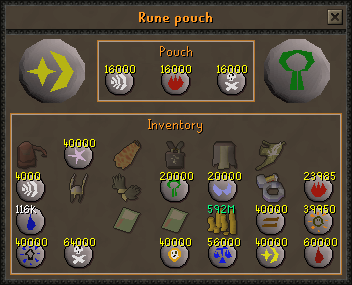
Similar to OSRS, the pouch is used as follows:
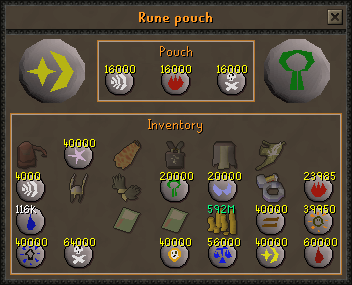
Similar to OSRS, the pouch is used as follows:
- Can store 16,000 of three types of runes, saving valuable inventory space
- When casting spells, the appropriate runes will automatically be taken from the pouch
- To store runes inside, simply use runes on it or click the rune pouch and then use the 'deposit' option from the interface
- To withdraw runes, use the 'withdraw' option from the interface
- To empty it, right-click the pouch and use 'empty'
- When destroying the pouch, all runes inside will be dropped on the floor.
- Can be purchased from the bounty hunter store for 15,000 Bounty Hunter Points or the slayer store for 1,250 slayer points
- On death, you will lose the rune pouch if killed by another player. Unlike OSRS, the other player will receive the runes inside the pouch as a drop
- When dying outside PvP, you will automatically keep the rune pouch and all runes inside, despite what your items kept on death screen may show

