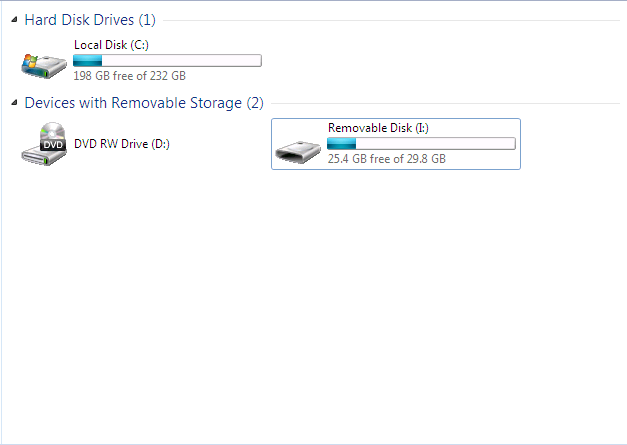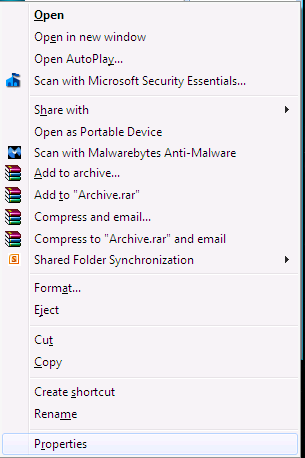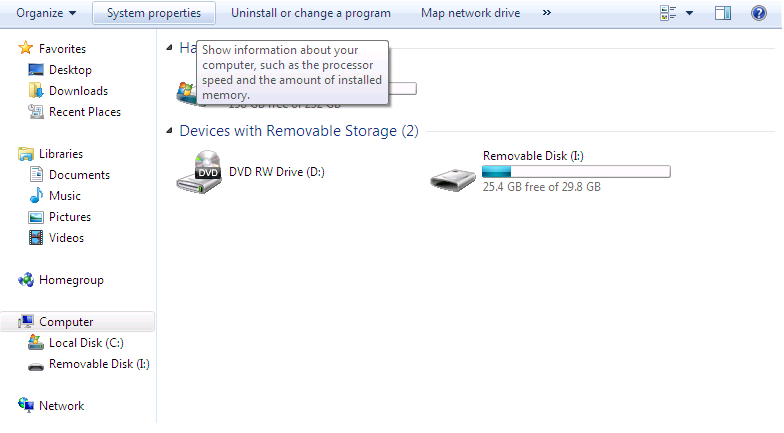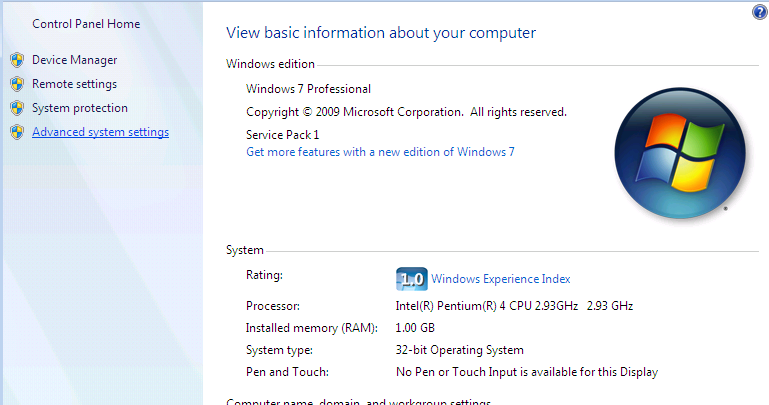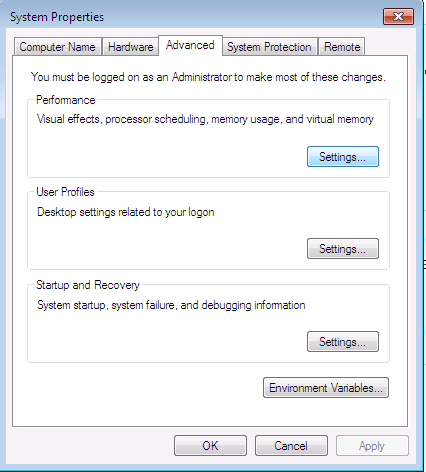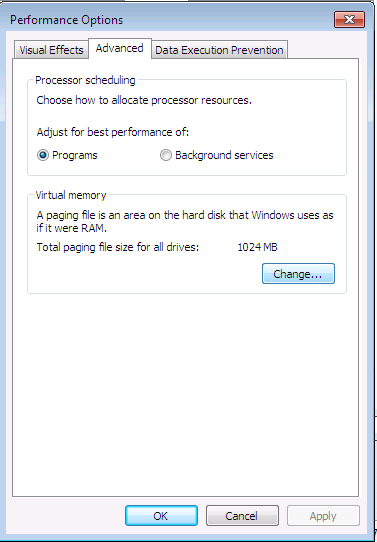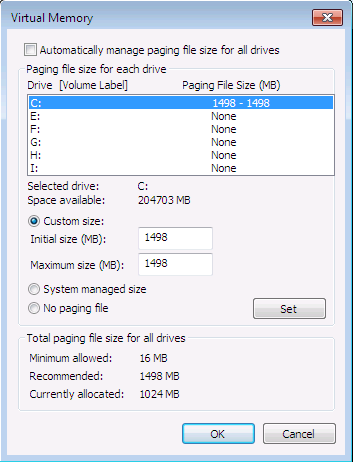There are a few ways you can do this:
Method 1 - The easiest and least computer savy way to get better performance
Step 1; Open the Control Panel

Step 2; Open the 'uninstall a program' file

Step 3; Uninstall* any files that you don't use on a frequent basis, if you don't know what a program is, google it. It could be adware or it could be an important driver for your computer.
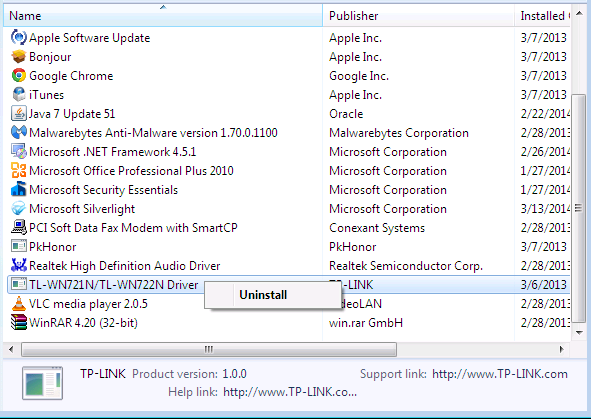
*It's not my fault if you uninstall any programs that are essential to your computer, not every computer has the same required drivers, nor graphics card. If it is from the Microsoft Corporation, or Nvidia/AMD/Intel, I don't suggest deleting it. It's more than like something regarding your motherboard, CPU, GPU or OS.
Method 1 - The easiest and least computer savy way to get better performance
Step 1; Open the Control Panel

Step 2; Open the 'uninstall a program' file

Step 3; Uninstall* any files that you don't use on a frequent basis, if you don't know what a program is, google it. It could be adware or it could be an important driver for your computer.
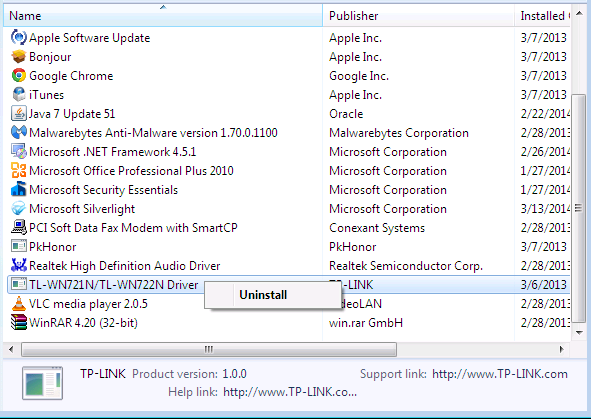
*It's not my fault if you uninstall any programs that are essential to your computer, not every computer has the same required drivers, nor graphics card. If it is from the Microsoft Corporation, or Nvidia/AMD/Intel, I don't suggest deleting it. It's more than like something regarding your motherboard, CPU, GPU or OS.