[Windows]How to: Integrated World Map.
Posted: Mon Sep 02, 2013 7:23 pm
PkHonor has it's own World Map that is fully use able in it's Cache!
Step One - Finding your Cache.
[x] Open your Start Menu;

[x] Go to your User folder, located in the Start Menu.
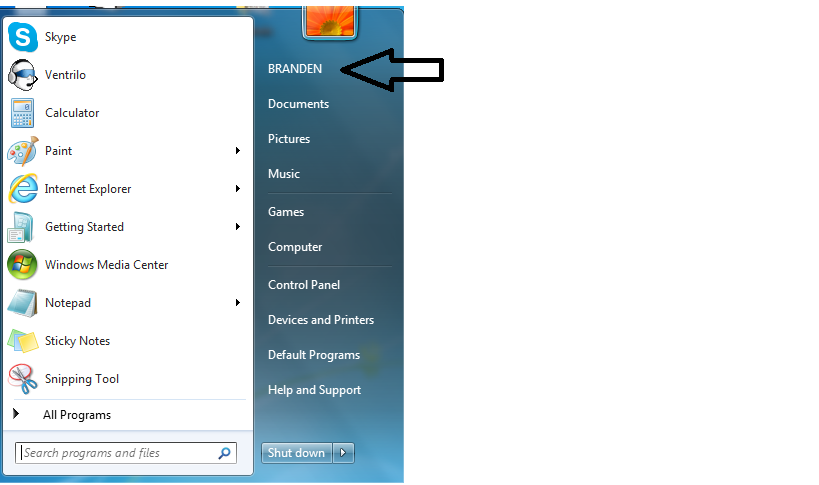
[x] Go to the Folder named PkHonor.
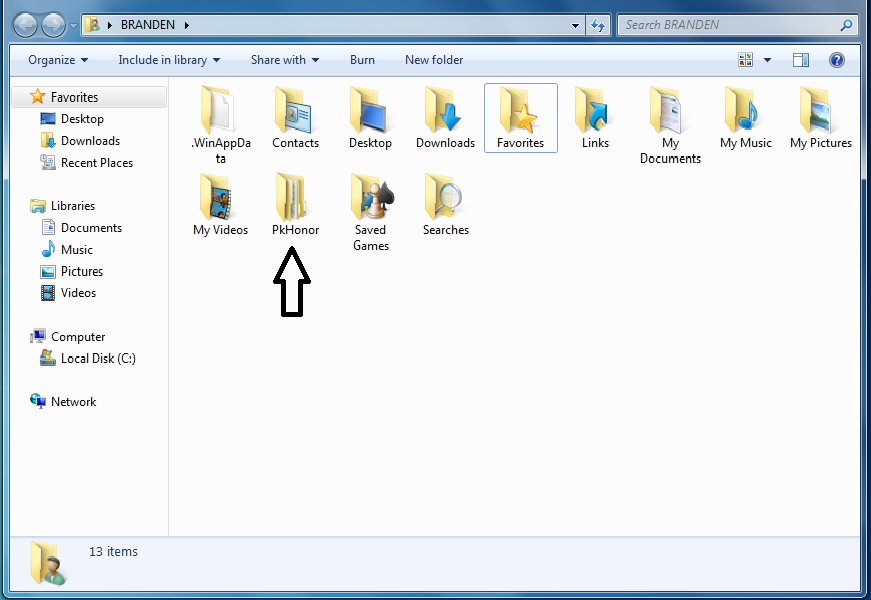
[x] Go into the Cache Folder
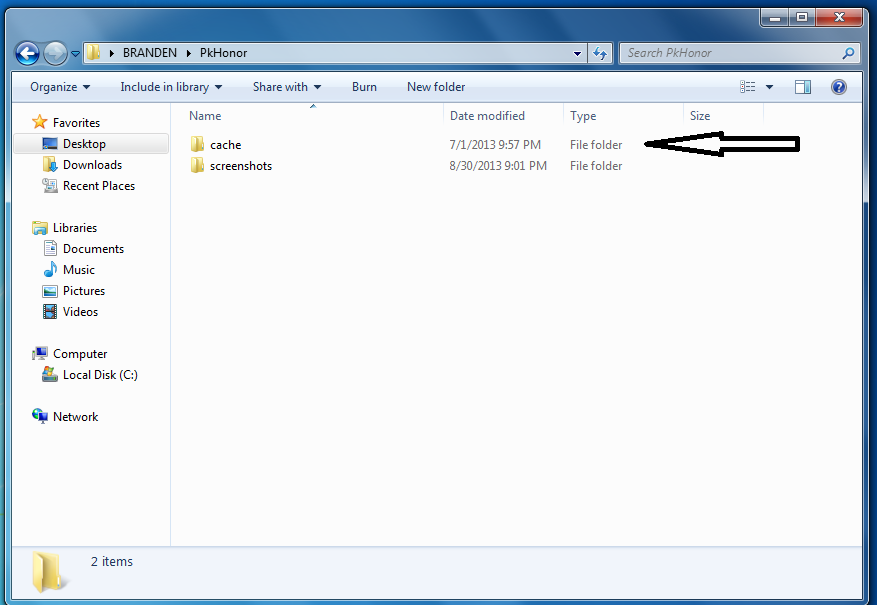
Step Two - Navigating your Cache.
[x] Go into the folder named "JFrame"
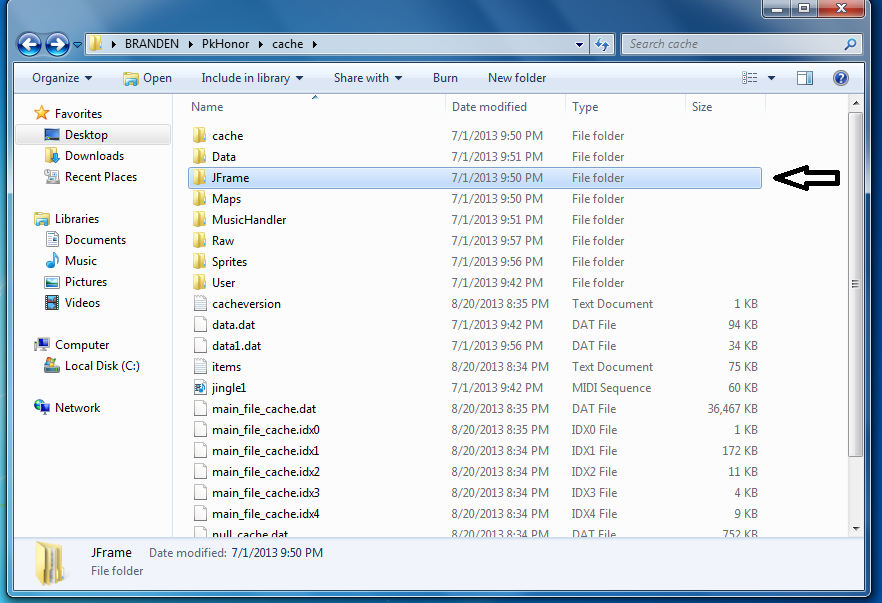
[x] Go into the folder named "WorldMap"
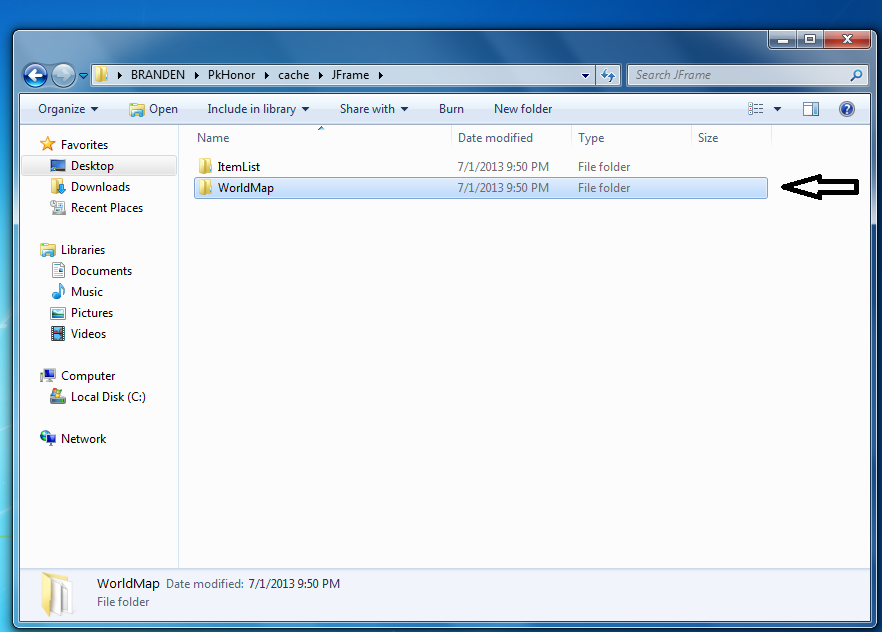
[x] Click on the Java File named "WorldMap"
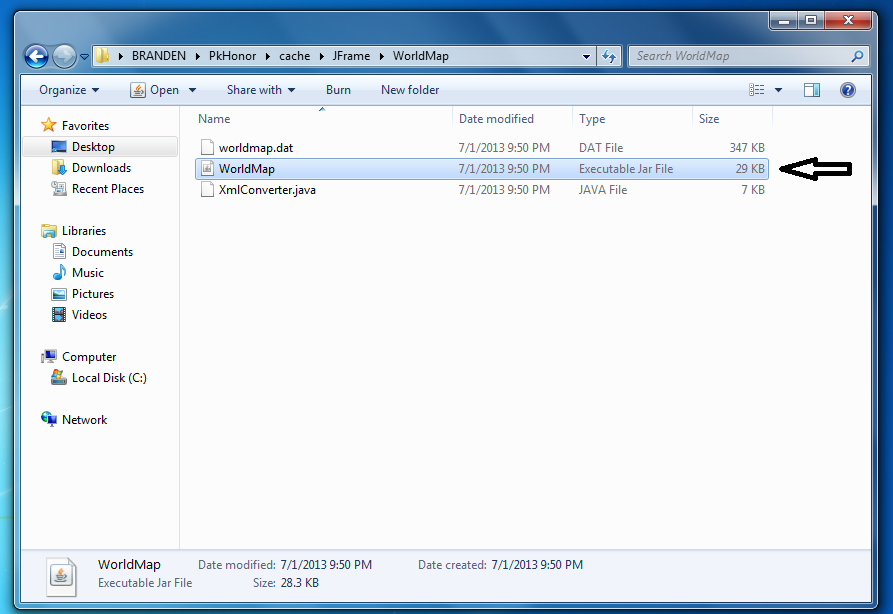
Voila - You now have a fully working World Map!

Note: You can use the integrated Items List as well, just when you're in your JFrame folder, click on ItemList instead of WorldMap. It has most items on there.Step One - Finding your Cache.
[x] Open your Start Menu;

[x] Go to your User folder, located in the Start Menu.
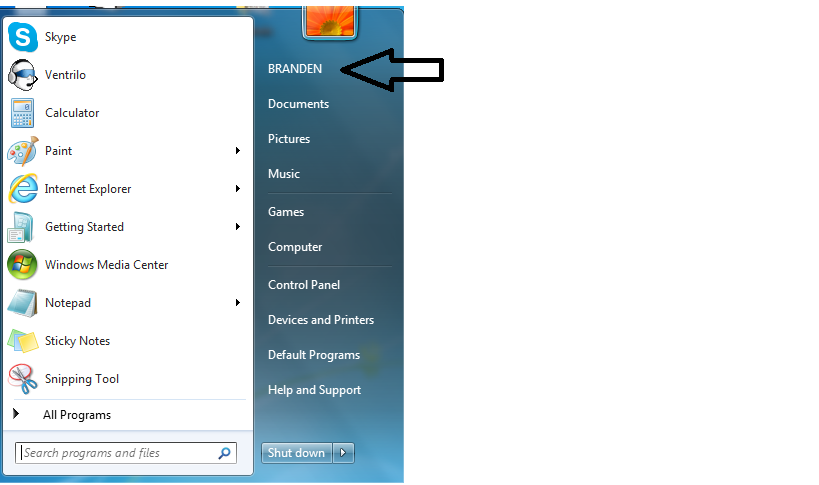
[x] Go to the Folder named PkHonor.
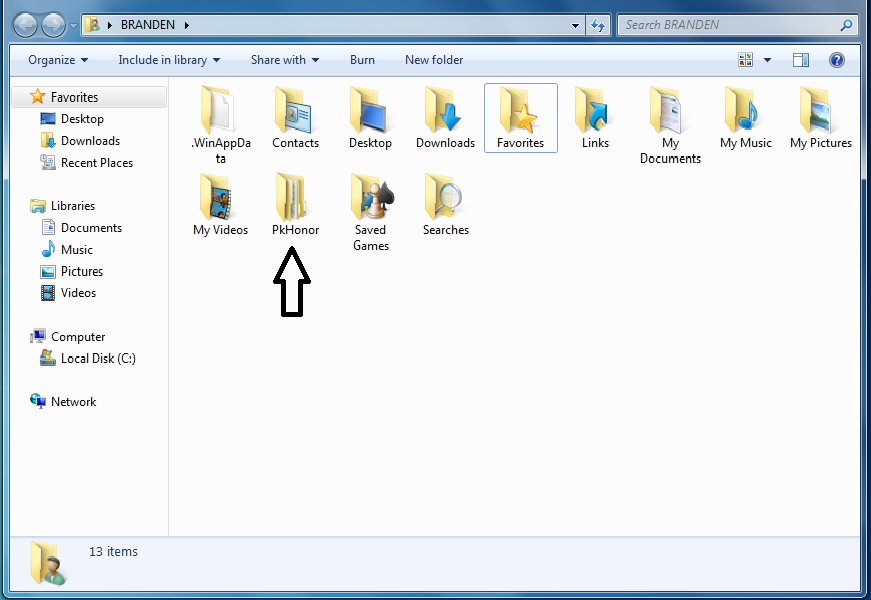
[x] Go into the Cache Folder
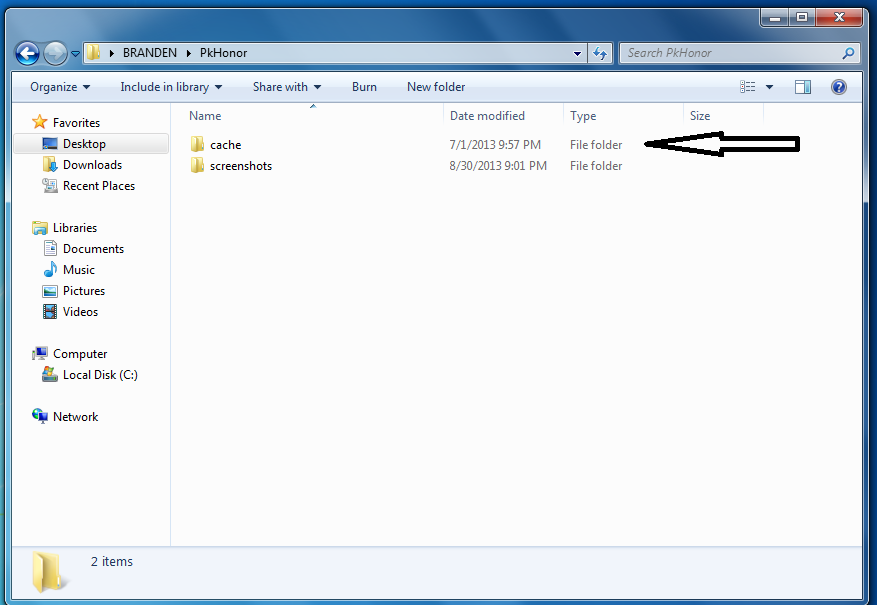
Step Two - Navigating your Cache.
[x] Go into the folder named "JFrame"
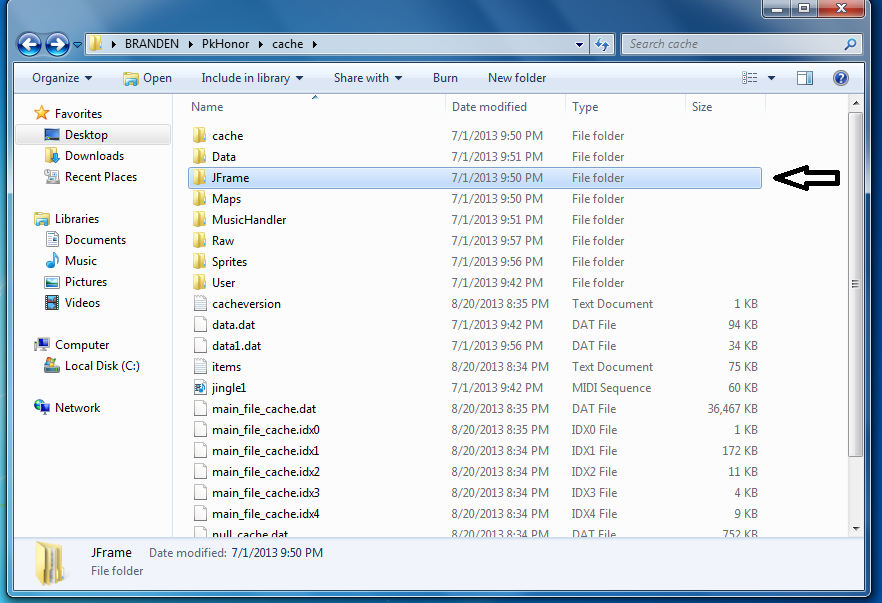
[x] Go into the folder named "WorldMap"
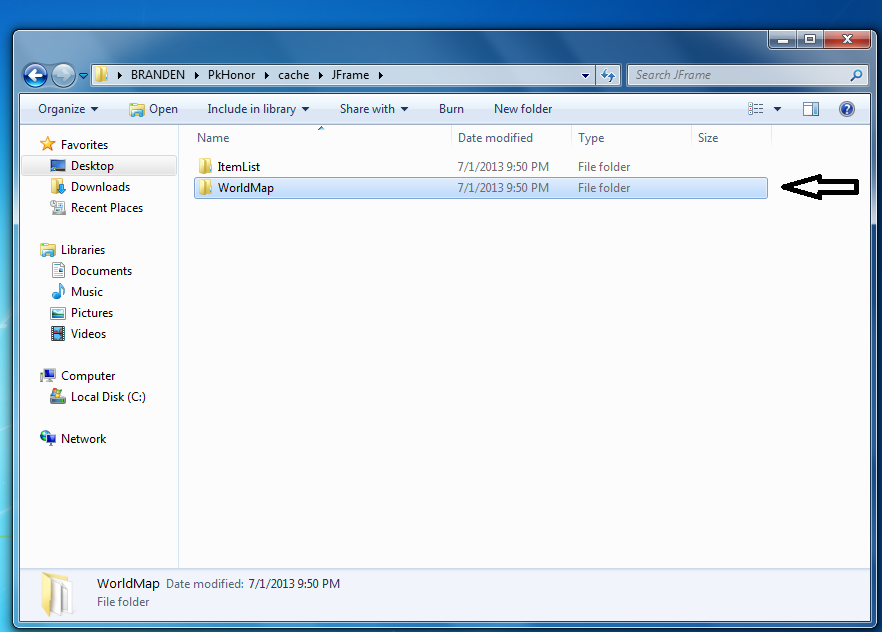
[x] Click on the Java File named "WorldMap"
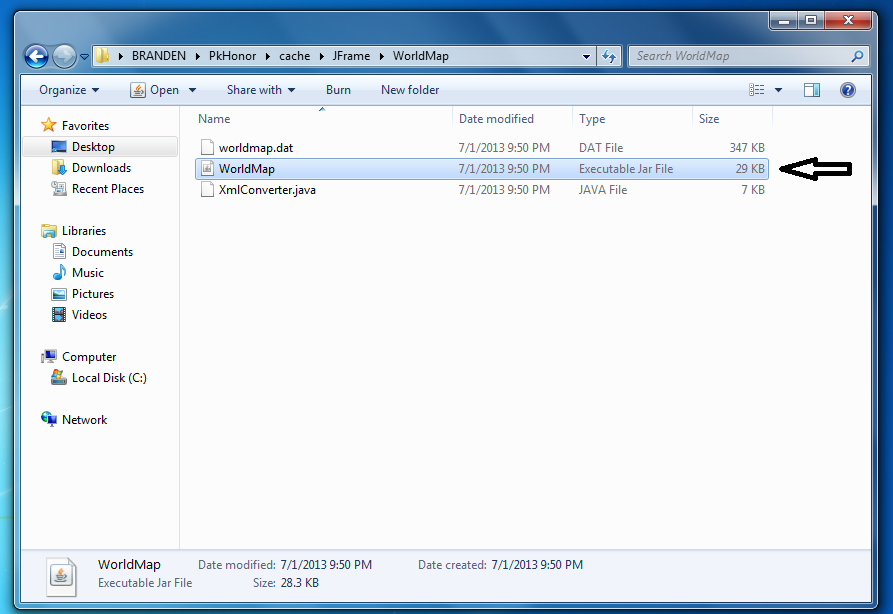
Voila - You now have a fully working World Map!

