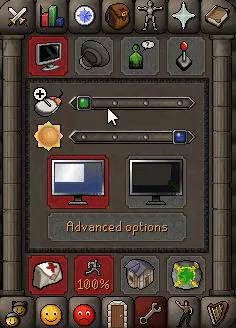31 May Updates - zoom, fog, ditch
Posted: Thu May 31, 2018 3:29 pm
Today's updates summed up in one picture:


- You can now zoom in and out with your mouse wheel. You can also click the slider in your settings tab to zoom. Clicking the icon left of the slider enables/disables mouse wheel zooming
- We have added a proper fog effect, which can be enabled/disabled in your display settings (the icon at the top left of your settings tab, or ::settings). Please note that enabling fog will lead to a drastic decrease in framerate due to being quite heavy to process, which is why we chose to disable it on default. You can use the ::fps command to see your current framerate
- There is now a toggleable setting in your settings tab to enable or disable smooth shadows, which can make the game look slightly better (can cause a minor decrease in framerate)
- Due to overwhelming feedback from the community, the wilderness ditch now needs to be clicked again in order to be crossed, rather than being able to simply walk over it
- After being AFK for 1 hour, your account will now automatically be logged out (without automatically reconnecting)
- The ghost in the wilderness black salamander hunter area no longer shows above players
- Fixed a bug where purchasing stackable items in a shop with a full inventory would result in you spending coins (or points) without receiving the purchased item
- Fixed frozen and volcanic abyssal whips & whip mixes not being available in the Grand Exchange buy interface
- Fixed the Chaotic rapier (non-degraded) not being available in the Grand Exchange buy interface
- Fixed Ancient dragonhide being shown twice in the Grand Exchange buy interface